Note
Go to the end to download the full example code
Probe generator¶
probeinterface have also basic function to generate simple contact layouts like:
tetrodes
linear probes
multi-column probes
Import
import numpy as np
import matplotlib.pyplot as plt
from probeinterface import Probe, ProbeGroup
from probeinterface.plotting import plot_probe, plot_probe_group
Generate 4 tetrodes:
from probeinterface import generate_tetrode
probegroup = ProbeGroup()
for i in range(4):
tetrode = generate_tetrode()
tetrode.move([i * 50, 0])
probegroup.add_probe(tetrode)
probegroup.set_global_device_channel_indices(np.arange(16))
df = probegroup.to_dataframe()
df
plot_probe_group(probegroup, with_contact_id=True, same_axes=True)
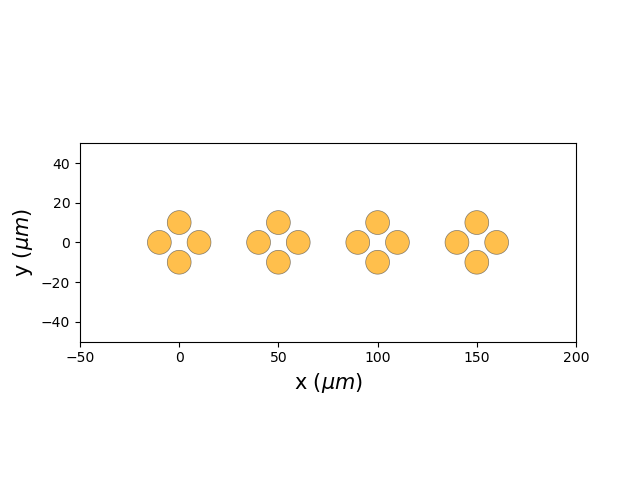
Generate a linear probe:
from probeinterface import generate_linear_probe
linear_probe = generate_linear_probe(num_elec=16, ypitch=20)
plot_probe(linear_probe, with_contact_id=True)
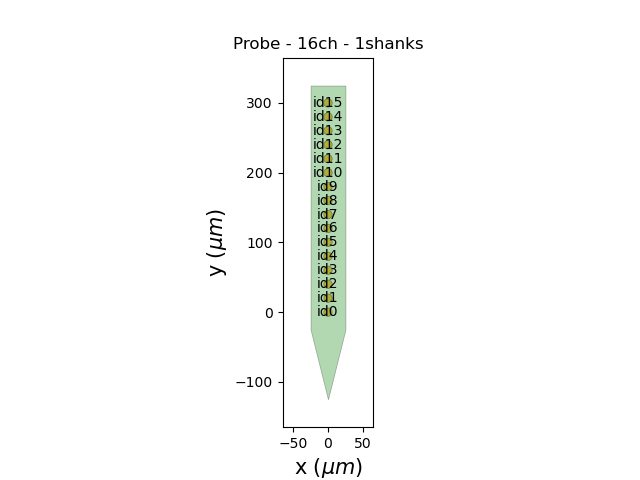
(<matplotlib.collections.PolyCollection object at 0x7f6b9836c0a0>, <matplotlib.collections.PolyCollection object at 0x7f6b9827efe0>)
Generate a multi-column probe:
from probeinterface import generate_multi_columns_probe
multi_columns = generate_multi_columns_probe(num_columns=3,
num_contact_per_column=[10, 12, 10],
xpitch=22, ypitch=20,
y_shift_per_column=[0, -10, 0],
contact_shapes='square', contact_shape_params={'width': 12})
plot_probe(multi_columns, with_contact_id=True, )
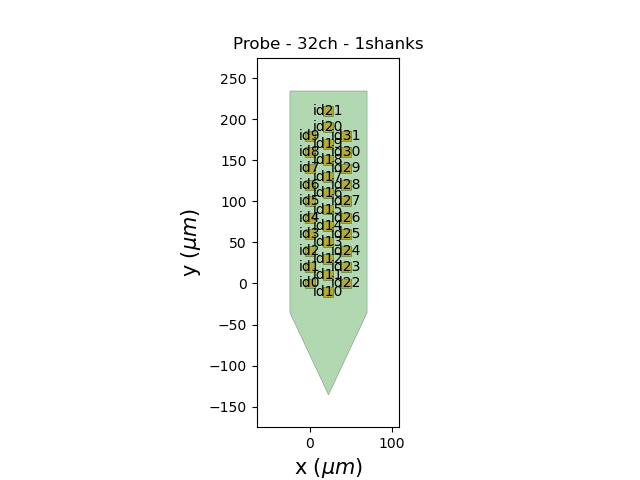
(<matplotlib.collections.PolyCollection object at 0x7f6b9a7b4850>, <matplotlib.collections.PolyCollection object at 0x7f6b981890f0>)
Generate a square probe:
square_probe = generate_multi_columns_probe(num_columns=12,
num_contact_per_column=12,
xpitch=10, ypitch=10,
contact_shapes='square', contact_shape_params={'width': 8})
square_probe.create_auto_shape('rect')
plot_probe(square_probe)
plt.show()
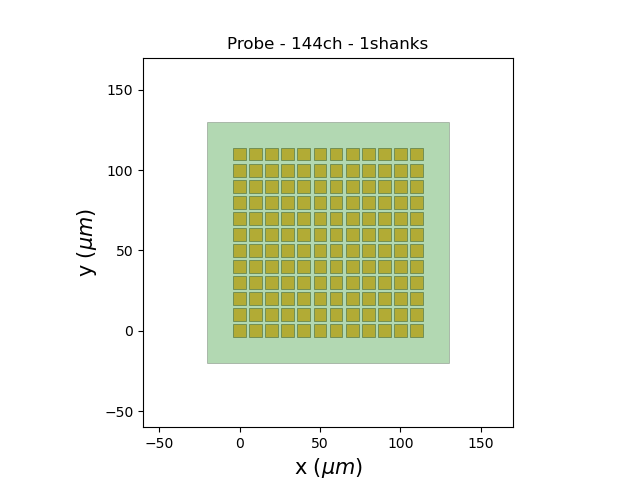
Total running time of the script: (0 minutes 0.496 seconds)